Changing team member roles
To change the role of a team member click on Actions and choose Administrator or Member.
There can only be one team owner, this role will belong to the creator of the team.
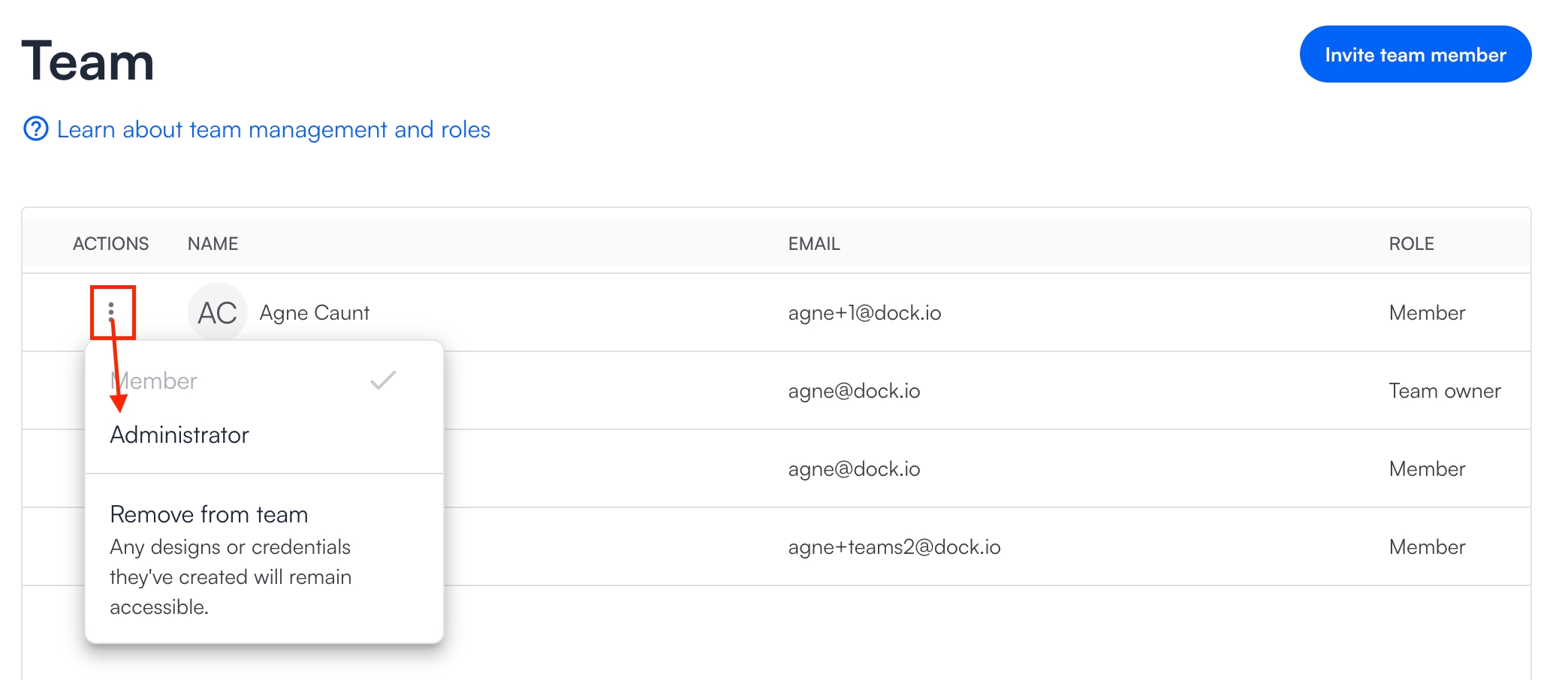
Roles have different access and rights within the system.
Feature Access
Team owner
Administrator
Member
Issue, revoke, manage credentials
✅
✅
✅
Create Designs
✅
✅
✅
Create Issuer Profiles
✅
✅
✅
Create Verification Templates
✅
✅
✅
Remove team members
✅
✅
❌
Invite team members
✅
✅
❌
Manage subscription & billing
✅
❌
❌
Last updated
Was this helpful?