Create an organization profile (DID)
In Truvera, an organization profile describes an entity that is interacting with credential holders. The core of an organization profile is a DID that maps to the keys used to issue credentials and prove participation in an ecosystem. The profile also contains a name, logo, and description which helps credential holders and ecosystem participants to recognize the organization.
What is a DID?
Decentralized identifiers (DIDs) are unique identifiers that are associated with a digital identity. DIDs are made up of a string of letters and numbers that can be stored on the blockchain and can be used to authenticate that identity by referencing public keys. Issuers use DIDs to publish the keys used to verify credentials, and verifiers use DIDs to prove ecosystem membership.
Create an organization profile (DID)
To create your organization profiles (DIDs) , select Organization Profiles on the left side menu and then click Create Organization Profile.

Fill in the Public Name, add the Logo and Public Description you can leave the DID Type to the default setting “cheqd” (learn more about different DID Types). Then select Create Organization Profile.

All of your Organization profiles (DIDs) will be listed on this page.

Choosing a DID type
Many different types of DIDs exist today, they all support the same basic functionality, but they differ in how a DID is created or where and how the DID document is stored and retrieved.These different types of DIDs are known as DID methods. The second part of the DID identifier format—between the first and second colons—is called the DID method name.
Truvera supports 2 types of DID methods did:key and did:cheqd.
did:key
Stored on the user’s device
Only one key pair is attached to this DID type, if your keys get exposed you will need to change the DID and all the credentials associated to it
did:cheqd
Stored on the cheqd blockchain
Multiple key pairs can be attached to this DID type, keys can be rotated as needed
Edit an organization profile (DID)
Click on Organization Profiles in the menu, click on the three dots of the DID you want to edit, and select Update DID.

Update the details and select Update DID.
Export an organization profile (DID)
Click on the three dots of the DID you want to export, and select Export DID.

You can export your DID to a wallet or another platform. Create a password to encrypt the file and select Export.
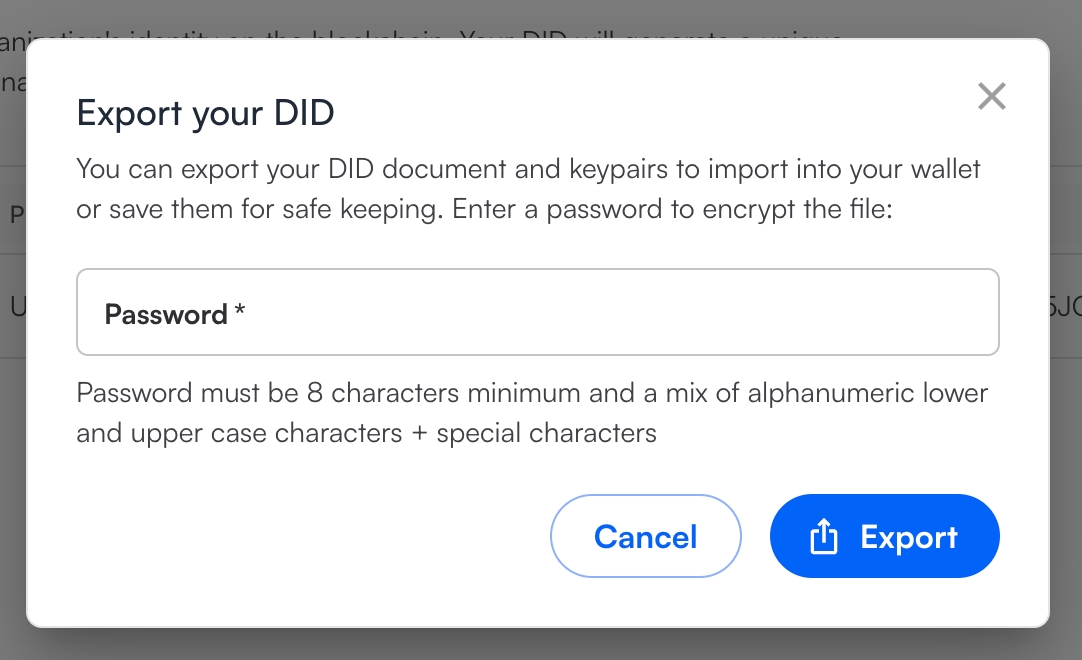
The exported profile will be stored as an Encrypted Data Vault.
Delete an organization profile (DID)
Click on the three dots of the DID you want to delete, and select Delete DID.

Deleting your DID will make it unresolvable. This means that any credentials you issued with it will become invalid and it cannot be looked up on the blockchain anymore. Your associated key pair will also be deleted. This action cannot be undone.
Last updated
Was this helpful?